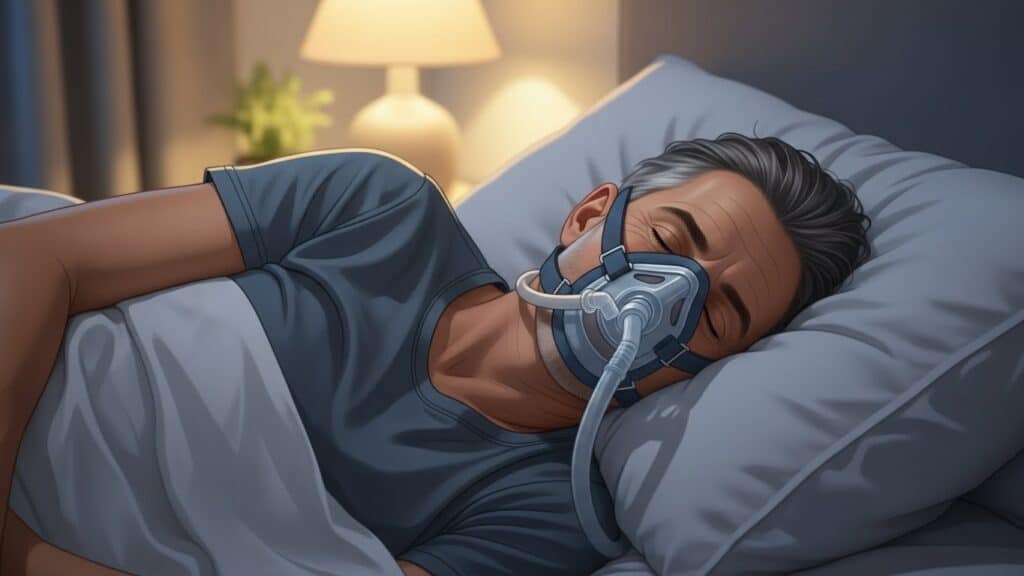Smartphone snore apps are everywhere—offering snore tracking, sleep scoring, and even apnea alerts, all from the comfort of your nightstand. But the big question is: can they tell the difference between harmless snoring and dangerous apnea?
With so many apps promising insight into your sleep health, it’s important to understand what they can truly detect, what they miss, and how they compare to proper testing methods.
How Snore Apps Work
Most snore detection apps rely on your phone’s microphone to record sound throughout the night. Some also analyze:
- Decibel levels
- Frequency (pitch)
- Patterns over time
- Silences or gasps
They work by identifying audio signatures that resemble snoring, often labeling them as “light,” “loud,” or “irregular.” Apps like SnoreLab, Sleep Cycle, and PrimeNap are popular choices that use these methods.
Many also claim to identify potential signs of obstructive sleep apnea (OSA) by tracking gaps in snoring followed by sharp inhales or gasps. But how accurate is that?
Snore Sound Doesn’t Always Equal Apnea
Snoring is a common symptom of OSA, but it’s not always diagnostic. Some people snore without having sleep apnea, while others with severe OSA may not snore much at all.
According to Sleep Foundation, the key differentiator is airflow disruption, not just noise. Smartphone microphones cannot measure airflow, oxygen levels, or chest effort, which are the gold standards for apnea diagnosis.
Even though some apps can detect gaps followed by gasping, that’s not enough to confirm apnea without additional context.
What Snore Apps Do Well
Despite limitations, snore apps have genuine value when used appropriately. Here’s what they’re good at:
- Tracking frequency and volume of snoring
- Showing patterns over time (e.g., snore spikes after alcohol use)
- Highlighting position-related snoring
- Offering audio samples you can review or share with a sleep professional
- Suggesting snore-reducing habits
Apps like SnoreLab even integrate with external sensors for better accuracy, such as pulse oximeters or wearables.
Where They Fall Short
Here’s where snore apps hit their limit:
- No measurement of oxygen desaturation
- No tracking of chest effort or airflow interruptions
- Can’t differentiate central vs. obstructive events
- Room noise (fans, pets, partners) may distort results
- Algorithms lack medical validation in many cases
That means apps can flag suspicious patterns, but they can’t give you an apnea diagnosis—or rule one out.
When Should You Be Concerned?
Certain snoring patterns captured by apps may suggest the need for further testing. If your audio logs show:
- Multiple long pauses in sound
- Abrupt choking or gasping
- Very loud snoring with silence in between
- Increased snoring when sleeping on your back
- Partner-reported apnea episodes
…it’s time to explore formal testing. You can start with a validated home sleep apnea test or consult your provider.
Read how apnea and simple snoring sound different, and use that info to better understand what your app might be detecting.
Pairing Apps with Real Testing: Best of Both Worlds
Apps become more powerful when paired with medical-grade tools. Some services now integrate snore detection with:
- Oximetry rings (track blood oxygen)
- Chest belts (track breathing effort)
- Facial scan apps (analyze facial structure for apnea risk)
For example, platforms using facial angle measurements and AI can predict sleep apnea risk based on a 60-second selfie, offering more context than sound alone.
If your snore app shows irregularities and you’re also feeling daytime fatigue, headaches, or dry mouth, that’s even more reason to consider deeper diagnostics.
How to Get the Most Out of Your App
If you’re going to use a smartphone snore app, follow these tips:
- Keep the phone near your head, microphone unobstructed
- Turn off background noise (fans, white noise machines)
- Use airplane mode to reduce distractions
- Stick with it for 7+ nights to spot trends
- Review audio samples the next day
- Combine it with symptom journaling (energy levels, headaches)
Apps are a tool—not a replacement for professional diagnosis. But they can be the first red flag that something’s wrong.
Better Than Nothing, But Not a Diagnosis
So, can snore apps tell the difference between simple snoring and sleep apnea? Sometimes—but not definitively.
They can raise suspicion and offer audio clues, especially when gasping, choking, or long silences are heard. But they lack the sensors and context needed for accurate diagnosis.
If you want real answers, use an app to gather patterns, then bring that data to a provider or supplement it with a home test that monitors breathing, oxygen, and position.
Final Takeaway: Use Snore Apps Wisely
Smartphone snore apps aren’t useless—they can help you become more aware of your sleep habits. But if you’re worried about apnea, don’t stop there.
Track your snoring. Review your audio. Notice your symptoms. Then use a validated home sleep test or screening tool to confirm whether you’re just snoring—or if it’s something more serious.