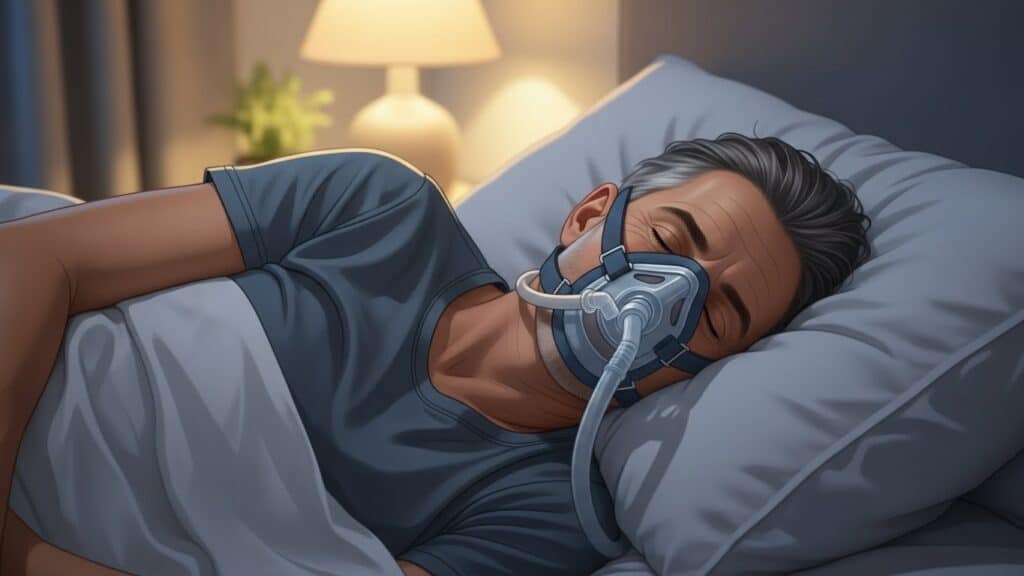Whether it’s your CPAP machine, laptop, or phone, staying powered on during a flight matters more than ever. But with different aircraft types and airlines offering various power options, knowing what to expect and how to prepare can make all the difference—especially for those relying on medical equipment like CPAP.
Here’s a complete breakdown of what you need to know about in-flight power outlets and how to keep your devices running from takeoff to landing.
Do Planes Actually Have Power Outlets?
Not all flights are created equal when it comes to onboard power. Most long-haul and newer aircraft are now equipped with either AC power outlets, USB ports, or both, but it depends on your:
- Airline
- Aircraft type
- Cabin class (economy, business, first)
Airlines like Delta, American Airlines, and United have seat power availability maps on SeatGuru, where you can look up your specific flight number to check if your seat has access to an outlet.
Tip: Always verify your aircraft model before you fly—FlightAware can help.
Types of In-Flight Power Options
Here’s what you might find onboard:
AC Power Outlet (110V)
Similar to a standard home plug, these can charge laptops or medical devices. Often found in business class and newer economy seats.
USB Charging Ports (5V)
Usually located under seat screens or armrests. Ideal for phones and tablets but not powerful enough for devices like CPAP.
DC Power Port (EmPower)
An older standard similar to a car cigarette lighter socket. You’ll need an EmPower adapter to convert this for CPAP or laptop use.
Can You Plug in a CPAP Machine on a Plane?
In most cases, yes—but only if it’s FAA-approved and you’ve notified your airline in advance. Devices like the ResMed AirMini and Philips DreamStation Go are both FAA-compliant.
However, because not all planes have outlets—or the ones they have might not support high-wattage medical gear—it’s not a guarantee your CPAP will work plugged in.
That’s why experts recommend using a CPAP battery backup approved for air travel. You can run your machine independently for 1–3 nights, depending on settings and humidifier use.
How to Check if Your Flight Has Power Outlets
Here’s how to plan ahead:
- Check with Your Airline: Use your booking reference and airline website to view flight amenities.
- Look It Up on SeatGuru: Enter your flight number to see detailed seat-by-seat power info.
- Call Customer Service: Especially if you need power for a medical device. Ask about the aircraft model and outlet availability.
Some airlines require passengers with CPAP or similar devices to submit medical clearance forms 48+ hours in advance. Contact their special assistance desk for specifics.
What Happens If There’s No Power?
If your plane has no outlets, or you experience failure mid-flight, here’s how to stay prepared:
- Use a CPAP battery certified for airline use, like the Medistrom Pilot-24 Lite
- Charge all devices fully before boarding
- Carry power banks under 100Wh for phones/tablets
- Avoid humidifier mode to reduce CPAP power consumption
- Keep chargers in your carry-on in case of unexpected delays
Remember: Lithium-ion batteries must be in carry-on luggage, not checked bags, per FAA regulations.
Tips for Keeping Your CPAP Running on Flights
Flying overnight? Here’s how to avoid sleep disruption:
Bring a Backup Battery
Even if the plane has outlets, turbulence or power cycling can disrupt your machine. A battery gives peace of mind.
Inform the Airline Early
Notify them at least 48–72 hours in advance that you’re bringing a CPAP. Provide make/model and battery specs.
Use a Medical Equipment Tag
Label your CPAP bag as medical equipment so it doesn’t count toward your carry-on limit. TSA also allows it through security checkpoints with no liquid restrictions if distilled water is sealed.
Avoid In-Flight Humidification
Most CPAP users go without humidifiers in the air due to water spillage risk and extra power draw.
Power Use for Other Devices In-Flight
If you’re planning to get work done or binge a show, here’s a breakdown of average device battery life and what to pack:
| Device Type | Average Battery | Power Bank Recommended? |
| Smartphone | 8–12 hours | 10,000 mAh (yes) |
| Tablet | 6–10 hours | 15,000 mAh (yes) |
| Laptop | 4–8 hours | AC outlet or USB-C PD |
| CPAP | N/A | Dedicated CPAP battery |
Keep all gear fully charged the night before. For long flights, consider a power strip with USB ports to share one outlet among multiple devices.
Don’t Forget International Plug Compatibility
Flying overseas? Plug types vary. Bring a universal travel adapter that supports both USB and AC charging, and make sure it handles voltage conversion if needed.
Your CPAP device label should indicate 110–240V input compatibility. If not, using it abroad without a converter could damage it.
Many hotel rooms outside the U.S. have limited outlets, so plan for layovers too.
How Airlines Are Improving In-Flight Power
The good news? More planes now come equipped with in-seat power as standard. According to Statista, as of 2023:
- 75% of long-haul aircraft offer full AC outlets
- 48% of short-haul aircraft include at least USB ports
Fleet upgrades and passenger demand are pushing airlines to equip even economy cabins with multiple power options.
Final Checklist: Flying with CPAP or Devices
Before heading to the airport, double-check the following:
- Fully charged CPAP with FAA label
- Airline approval and documentation
- Backup battery (carry-on only)
- Universal adapter for global outlets
- Power bank for smaller devices
- Label CPAP as medical device
- Use SeatGuru to check in-seat power
- Carry all cords and filters with you
In Summary: Don’t Count on Power—Plan for It
While power outlets on planes are becoming more common, they’re still not guaranteed—and they’re often unavailable in older aircraft or economy cabins. If you rely on a CPAP or need your laptop to work mid-air, your best option is preparation.
Bring the right gear, charge everything ahead of time, and carry a reliable backup. That way, you can keep your sleep therapy going and your devices running—no matter what happens at 30,000 feet.