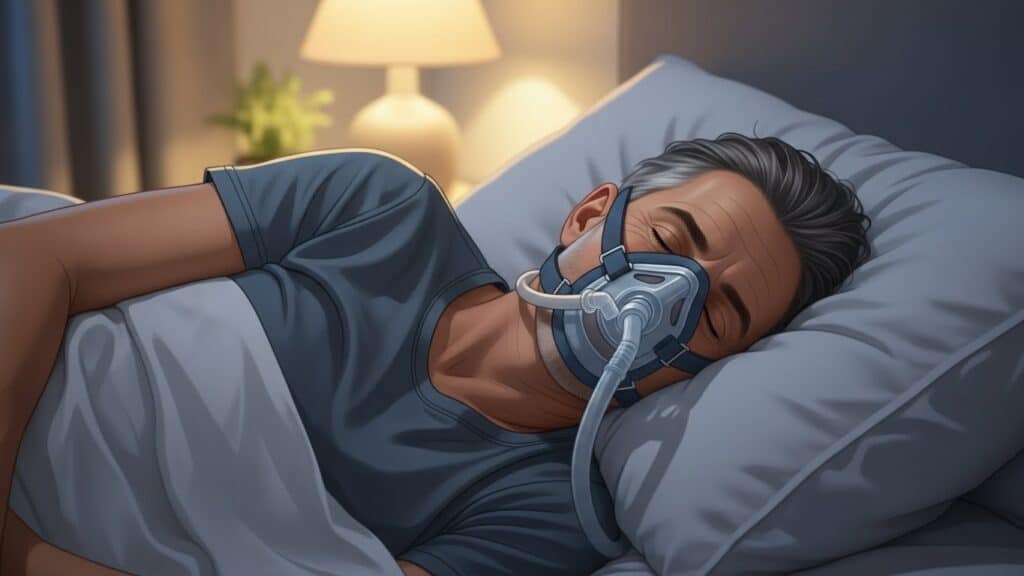If you’ve ever wondered why you still feel tired after a full night’s sleep, your NiteWatch report might hold the answer. This small device captures what happens while you rest—your breathing, oxygen levels, and movement—so you can finally see what your nights really look like.
About one-in-three U.S. adults don’t get the recommended 7 or more hours of sleep each night, so uncovering your own data can help you close that gap.
Understanding your sleep data helps you take steps toward feeling better, having more energy, and waking up refreshed.
Now, let’s find out what all those numbers and charts actually mean.
Why We Need Good Sleep
Sleep is how your body and mind recharge. When you sleep well, you wake up ready to think clearly, move easily, and handle your day. Your muscles repair, your brain organizes memories, and your heart gets a chance to rest. Without enough quality sleep, everything feels harder—your focus drops, your mood changes, and your body doesn’t recover as it should.
Scientists say adults need about 7 to 9 hours of sleep each night. But it’s not only about how long you sleep—it’s about how deeply you sleep. If your breathing keeps stopping and starting, or your oxygen levels drop, your body doesn’t reach the deep, healing stages of sleep.
That’s where tools like sleep monitoring devices come in handy. They help track how your body acts at night. With this information, doctors can see if you’re getting the rest you need or if something is interrupting it.
Here are a few key reasons sleep is so important:
- It helps your brain store new information.
- It supports your immune system so you don’t get sick easily.
- It keeps your blood pressure and heart rate steady.
- It helps balance your mood and energy.
If you’ve been tired even after a long night, a sleep study at home can reveal what’s happening while you rest. You might discover that your breathing changes or your oxygen levels dip during the night. When you know the “why,” you can start fixing the “how.”
What Is NiteWatch and How Does It Work?
NiteWatch is a small home sleep test device that tracks how your body functions while you sleep. You wear it on your wrist and finger—kind of like a watch with a sensor. It collects information about your breathing, oxygen, and heart rate while you rest in your own bed.
Here’s what it measures:
- Airflow and breathing patterns: How well you breathe during the night.
- Oxygen levels: How much oxygen is in your blood.
- Pulse and heart rhythm: How your heart reacts while you sleep.
- Body movement: When and how often you shift positions.
These signals help doctors find patterns that point to sleep apnea or other issues. It’s comfortable, quiet, and doesn’t require wires all over your body like a lab test.
Think of it like a sleep cycle tracker, but with medical-grade accuracy. It’s built to give doctors the details they need to diagnose and treat sleep disorders.
NiteWatch can also record hrv sleep (heart rate variability during sleep). HRV shows how your body responds to stress and recovery. A steady night time heart rate variability pattern usually means your body is relaxed and recharging well.
When the test is done, your results are sent to a specialist who reviews your data. You’ll get a detailed report showing how your breathing, heart rate, and oxygen levels changed through the night. If you had pauses in breathing or dips in oxygen, the report will show how often they happened. This data is powerful because it gives you and your doctor a clear picture of your sleep health.
What’s Inside a Sleep Report?
Once you complete your test, the NiteWatch report turns your night’s data into easy-to-read numbers and charts. Each part tells a different story about your sleep. Here’s what you’ll usually see and what it means.
1. Total Sleep Time
This shows how many hours you actually slept, not just how long you were in bed. It helps measure the quality of your rest.
2. Breathing Events (Apneas and Hypopneas)
Your report counts how many times your breathing slowed or stopped. The total number per hour is called the Respiratory Event Index (REI). Higher numbers often mean more interrupted sleep.
3. Oxygen Levels
Your blood oxygen level is one of the most important parts of the test. When your breathing pauses, oxygen can drop. The report lists your oxygen desaturation index, which shows how many times your oxygen level fell during the night. If this number is high, it means your body may not be getting enough air when you sleep.
4. Heart Rate and Variability
You’ll also see your average heart rate and how it changed during the night. This helps show how your heart reacted to breathing pauses. It also ties into your night time heart rate variability, which can signal how well your body managed stress while you slept.
5. Body Position and Movement
Some people have more breathing problems when they sleep on their back. Your report shows if your sleep issues changed based on position. This can help guide small changes, like adjusting how you sleep or using special pillows.
Together, these details show the “big picture” of your sleep. They help doctors decide if you need treatment, such as a CPAP machine, or lifestyle changes like losing weight, reducing stress, or improving bedtime habits.
Your NiteWatch report may seem full of numbers, but each one tells something valuable about your body’s nightly rhythm.
Making Sense of Your NiteWatch Results
You’ve got your NiteWatch report in hand—great job! Now it’s time to understand what those numbers and charts mean. Don’t worry; you don’t need a medical degree to make sense of it. Think of it like reading your body’s report card for sleep.
Each number tells a part of your story, and together they show how well your body rested and recovered through the night. Here’s a breakdown of how to make sense of your NiteWatch results.
1. Your Sleep Summary
At the top of your NiteWatch report, you’ll usually see a summary of your total sleep time, average heart rate, and how long you spent in different sleep stages. This gives you an overview of how your night went.
Most adults need 7 to 9 hours of sleep each night. If your total sleep time is much shorter, it can explain daytime tiredness, foggy thinking, or low energy. Sometimes, your body might spend time lying in bed but not actually sleeping deeply—your report helps spot that difference.
The NiteWatch works a bit like a sleep cycle tracker. It estimates how long you spend in light sleep, deep sleep, and REM (dream) sleep. If your deep or REM sleep is cut short, your body may not get the full recovery it needs.
A healthy sleep pattern usually shows:
- Light sleep: 50–60% of the night
- Deep sleep: 15–25% of the night
- REM sleep: 20–25% of the night
Don’t worry if your percentages shift a little. Everyone’s sleep pattern is unique and can change based on stress, activity, or even what you ate that day.
2. Breathing Patterns and the REI Number
One of the most important parts of your NiteWatch report is your breathing data. The device tracks how often your breathing slows or stops during the night. These pauses are called apneas (complete stops) and hypopneas (partial stops).
Your report shows these as the Respiratory Event Index (REI)—the number of times per hour your breathing changed enough to matter.
Here’s a quick guide:
- Normal: Less than 5 events per hour
- Mild: 5–14 events per hour
- Moderate: 15–29 events per hour
- Severe: 30 or more events per hour
If your REI is higher, it means your sleep is being interrupted often. These pauses can prevent your brain from getting enough oxygen and can wake you slightly without you realizing it.
When your breathing keeps stopping, your oxygen levels can dip too low. That’s when the oxygen desaturation index becomes important. This number shows how many times your blood oxygen dropped during the night. A lower number means smoother breathing and better rest.
If your oxygen dips often or for long periods, your body has to work harder. That can lead to morning headaches, daytime sleepiness, or even heart strain over time. The good news? This information gives your doctor a clear picture of how to help—like adjusting your sleeping position, trying special therapy, or recommending follow-up care.
3. Understanding Oxygen Levels
Your blood oxygen level, or SpO₂, tells how much oxygen your red blood cells carry. A healthy reading usually stays above 90–95% through the night.
If your report shows frequent drops below that, it means your body isn’t getting enough air while you sleep. This could be linked to sleep apnea or other breathing problems.
The NiteWatch, like other sleep monitoring devices, picks up these changes through a small sensor on your finger. The data can help your doctor see how serious the problem is and if treatment—like CPAP therapy—might help you breathe better at night.
4. Heart Rate and Variability
Your heart doesn’t stay at one steady pace all night—it naturally speeds up and slows down. These changes show how your body reacts to stress, rest, and breathing events.
Your report includes heart rate variability (HRV) data, which reflects how flexible your body’s stress system is. In your report, you might see this listed as hrv sleep. Higher HRV usually means your body is relaxed and well-rested. Lower HRV can happen when your body is under strain, sick, or not sleeping deeply.
NiteWatch tracks your night time heart rate variability so doctors can see if your heart is responding normally to sleep changes. It’s a simple but powerful way to understand how your nervous system behaves while you rest.
If your HRV is low and your breathing pauses often, that might mean your body is working hard during the night—even if you think you’re sleeping soundly. It’s like your body’s way of waving a little flag that says, “Hey, I’m not resting as much as I could be!”
5. Position and Movement
Your NiteWatch report may include data about how you move and what positions you sleep in. Some people breathe worse when lying on their back because gravity can narrow the airway.
If your report shows higher event numbers while you were on your back, your doctor might suggest positional therapy. That could mean adjusting your pillow, wearing a soft belt that encourages side sleeping, or using a simple device that helps keep your airway open.
Movement data also shows how often you tossed or turned. Frequent movement might mean you were uncomfortable or your body was reacting to breathing changes.
6. Comparing Data Over Time
One night’s report gives great information, but tracking your sleep over several nights can reveal even more. If you take another sleep study at home, you might notice differences based on your habits—like caffeine use, bedtime, or screen time.
For example:
- Sleeping on your side might improve your oxygen levels.
- Going to bed at the same time each night can help your body fall asleep faster.
- Reducing heavy meals or alcohol before bed can lower breathing issues.
The key is consistency. Looking at patterns across multiple nights helps you see what truly affects your rest.
7. What to Do With Your Results
Once you understand your numbers, the next step is talking with your doctor or a sleep specialist. They’ll explain what your results mean in the bigger picture and help you choose the right plan.
Depending on your report, they may recommend:
- A home sleep test device follow-up for more data.
- Continuous Positive Airway Pressure (CPAP) therapy for moderate to severe sleep apnea.
- Lifestyle changes like losing weight, avoiding alcohol near bedtime, or changing sleep positions.
- Breathing exercises or relaxation methods to help improve deep sleep.
If your results suggest sleep apnea in kids or adults, it’s important to follow up quickly. Kids can have sleep apnea too—often shown by snoring, restlessness, or trouble paying attention during the day. Early treatment can make a big difference for their growth and focus.
8. Understanding the Limits
While NiteWatch provides accurate insights, no test is perfect. The device measures your breathing, heart rate, and oxygen levels, but it doesn’t track brain waves. That means it can estimate, but not fully confirm, your sleep stages.
Still, it’s a highly reliable tool for spotting breathing issues and oxygen drops. Many people find it easier and more comfortable than spending a night in a sleep lab.
The advantage of using sleep monitoring devices like NiteWatch is convenience—you can test yourself in your own bed, following your normal sleep routine. That’s a big win for accuracy because you’re more relaxed and likely to sleep naturally.
9. Taking Action for Better Sleep
Now that you understand your NiteWatch report, you have valuable information in your hands. Small steps can make a big difference:
- Keep your room cool, dark, and quiet.
- Avoid caffeine or screens close to bedtime.
- Try to sleep on your side if breathing issues show up on your back.
- Stay active during the day—it helps your body sleep better at night.
Your NiteWatch results give you the starting point. Use them to make decisions, talk with your healthcare provider, and build better habits that help you wake up refreshed.
Remember—understanding your sleep means taking control of your health. With your data in hand and the right support, restful nights are absolutely possible.
Conclusion
Understanding your NiteWatch report helps you see how your body behaves while you rest. When you know what your sleep data means, you can take real steps to improve your nights and your days. Think of it as a way to help your heart, brain, and energy stay in sync.
If you suspect sleep apnea or want to learn more about your results, talk with a trusted provider like Sleep Apnea to get the support and care you deserve.
Frequently Asked Questions
What does REI mean in my NiteWatch report?
REI stands for Respiratory Event Index. It shows how many times your breathing stopped or slowed per hour while you slept.
Is the NiteWatch test safe to use at home?
Yes. NiteWatch is an FDA-cleared device made for home use. It’s designed to record your sleep data safely and comfortably.
How long does a NiteWatch test take?
You wear it for one night while you sleep. The test collects enough data in a single night to create your full report.
Can NiteWatch show if I have sleep apnea?
It can detect signs of sleep apnea by tracking breathing changes, oxygen levels, and heart rate. A doctor reviews the data to confirm results.
What happens after I get my report?
Your doctor will go over your results, explain what they mean, and recommend next steps like treatment, lifestyle changes, or further testing.